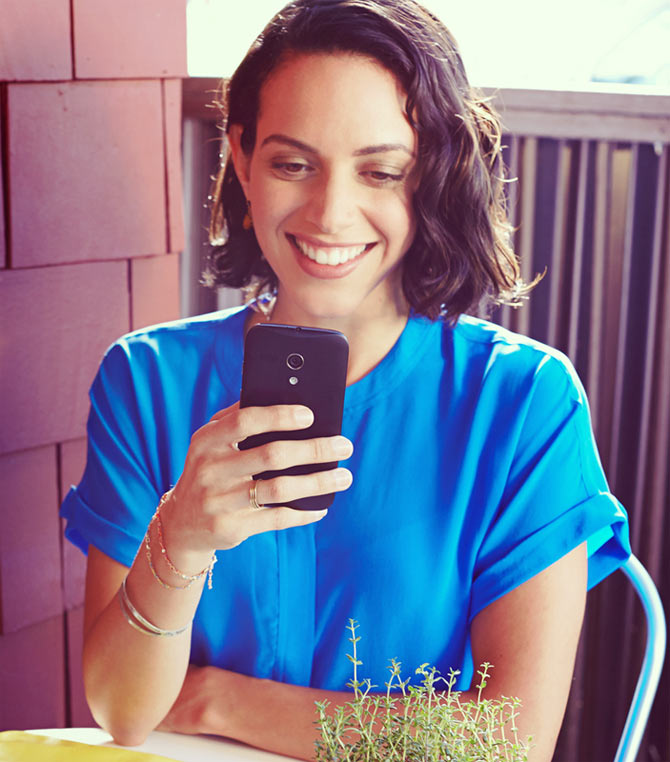
Can Google's Moto X win over consumers despite being low on camera functionality and an okay battery back up? Himanshu Juneja has the answer
Ever since Google took over Motorola Mobility, speculations were rife about a device which could rival its Nexus devices.
Moto X finally saw a belated release in India, and even though it doesn't come with the option to customise the phone before purchase as in the US (Moto Maker), it still looks impressive, and rivals the Nexus, at least in terms of user experience; its rich feature set is also quite enviable.
It will be an interesting analysis to see if a phone can win over consumers despite being low on camera functionality and an okay battery back up.
Specs:
Please click NEXT to continue reading
Reader Invite
Are you a gadget/gaming wizard/afficianado? Would you like to write on gadgets, gaming, the Internet, software technologies, OSs and the works for us? Send us a sample of your writing to gadgetsandgaming@rediffmail.com with the subject as 'I'm a tech wizard/afficianado' and we will get in touch with you.

Design
To put it in a nutshell right at the beginning, Moto X carries finesse all around, and it's back panel is non detachable.
As for a detailed analysis, keeping the bezel to a bare minimum has ensured that the screen looks large, and hence one can mistake the 4.7-inch screen to be a bit bigger.
The back panel is curvy, and hence allows for a better grip on the phone.
One can't help but notice the premium feel the phone gives, especially while sitting in your hand.
Speaking about the basic layout, the Moto X has the power and volume rocker buttons located on the right side.
The 3.5 mm headphone jack is placed on the top, and the microUSB port is located at the bottom. The phone carries a sim tray on the left side.
Please click NEXT to continue reading

Display and Active Display
As mentioned already, the screen is something one cannot avoid, mainly due to the fact how nicely the bezel has been kept on the contours to allow the screen to grab most of the front part.
The result being the 4.7-inch screen greets users with all its glory.
The screen is of OLED type, and due to the 720 x 1280 screen resolution not being being Full HD, the text/fonts do not come across as sharp as the ones which usually hit the full HD mark on other mobiles available in the market.
But that is only for nitpicking and definitely not something to be held against the screen, as it still performs to more than acceptable levels. The screen not being an LCD ensures battery conservation is actively involved and is definitely a good thing.
Browsing the Internet on Chrome was easy on the eyes and optimisation made the whole exercise an interesting affair.
It will be worthwhile to mention about the fantastic feature Motorola has included with the Moto X.
The Active Display
What it does is, whenever the phone receives a notification, those notifications are faded in and out. This allows a user to be aware of what the notifications are without actually powering the display to its fullest.
If one needs more details, the user simply has to put his/her thumb on the unlock button at the Active Display screen, and bits like the subject of the newly sent mail are made visible to the user.
This is indeed a very impressive feature; it will not only save time for the busy users, but will also contribute towards battery conservation.
Please click NEXT to continue reading

OS and other features
Coming from the Google camp, Moto X was one of the first phones to serve Android's latest OS version, Kitkat.
The phone is one of the fastest around, thanks to a number of factors like optimisation, running a pretty much stock android version and ably supported by the hardware as well.
There was no lag while launching apps or even while the phone multitasked. The fact that Motorola included only the meaningful apps and excluded even the normally available ones like Twitter and Facebook clearly indicates that they meant business.
Apart from the missing apps mentioned above, the new launcher for the Nexus device is not a part of the Motorola Moto X; that may be understandable, since Google wanted to keep the Nexus as a distinct product.
The regular features present are Google Now which can be accessed by swiping in the upwards direction from the home button. The quick settings too are present in there, and so is the task switching screen.
The rich options present onboard for the user's to make use of rightaway are the Chrome browser, Calendar, Hangouts, Quickoffice suite, Google Drive, Google Maps, etc.
Motorola has included some new additions to make Moto X more exciting, and they are pretty impressive to say the least:
Trusted Bluetooth devices
If a user has his phone protected via PIN or an unlock pattern, once a user has paired a bluetooth device with the phone, the phone will remain unlocked till the device is in range of the phone.
This makes it handy for the person to access the phone on the go.
As soon as the device goes out of range, the phone security comes back on.
A nifty feature.
The lost phone recovery feature
This might be a bit of a waste for people who already are using Android device manager, but Motorola still went ahead and included this to make it doubly sure that users are able to locate the phone in case it gets nicked or lost.
Motorola Migrate
This app is installed on the phone from where one desires to transfer the content like Contacts, Texts, Media files etc to the Moto X.
The app will provide a QR Code which is scanned using the Migrate residing on the Moto X and the desired content will be downloaded.
Motorola Assist
This functionality allows for blocking of calls at desired times, which can be pre-defined or be set by using Google Calendar.
This app also allows the texts to be read out automatically. The text messages can be replied to by the phone automatically as well, something which frequent drivers will definitely find useful.
The defining stroke of intelligence is that Assist uses the phone's GPS to understand whether the user is driving or not.
Motorola Connect
It is a service that connects to a Chrome desktop browser plugin, allowing the user to receive notifications.
What's more, the user can send text messages as well!
Please click NEXT to continue reading

Camera
After all the talks by Motorola about Moto X carrying an extra sensor for better low-light photography, the outcome surely hasn't been on par.
One can activate the camera app by giving a double flick action via the wrist. Should come in handy for quick access without risking the accidental execution.
The phone carries a 10 MP primary camera and comes with LED flash support. The phone doesn't give shining results for regular photography vis-a-vis the sharpness of photos captured.
The pics are still good, but when zoomed in, the shortcomings are clear. The camera performs okayish in good illuminated scenes. It definitely struggles where low-light photography is concerned. The shutter speed for the camera is pretty good.
Motorola has kept the Camera App interface pretty simple and straight forward. Tapping on the screen will mean one executes the camera's snapping action.
One can bring up the settings by swiping towards the left, whereas swiping towards the right brings up the gallery.
A good thing to notice is that one gets to zoom in and out simply by dragging on the screen.
For videos, tapping on the video icon starts the recording. Disappointingly, there are no options for the recordings, but the output is more than acceptable generally.
The phone hasn't got image stabilisation onboard, but the pictures and videos come out pretty solid.
The camera does the job, but Motorola should have offered more options for pictures and videos. It was disappointing to see a threadbare app
for an important feature.
Please click NEXT to continue reading

Battery
With an OLED type screen instead of the LCD, and not the state of the art internals, one would have hoped that the phone would have been able to deliver about 1.5 days' worth of back up easily.
Sadly, that is not the case. The phone lasts through a day with its single charge, and it can get a bit tricky if the phone is in a low signal area.
However, one can switch off the Active Notifications, the Touchless Control, and the Motorola Active feature to pull in more juice from the battery and get the phone to last those extra hours.
Motorola definitely did overlook this department. It should have implemented few power saving modes to allow users to keep the Active notifications among other features to gain more hours on a low battery.
Please click NEXT to continue reading

Verdict
Motorola gets quite a few tick marks with the Moto X.
It has a brilliantly crafted body, good ergonomics and of course an impressive large screen to begin with.
Even without supplying the latest processor, OS optimisation is the key and proves its worth by making the phone fast. The Android experience on the Moto X is definitely the USP of the phone. The Active Notifications app will impress first time users.
Apart from these, the feature set is something which will keep the users interested. The geeks at Motorola made sure that the user experience between the Nexus 5 and Moto X is absolutely on par, and that is quite an achievement.
Having said that, if they had really concentrated on battery life and camera performance this phone would have been the ground breaking device in
its segment.
Unless a buyer is too much bothered by these two factors, the Moto X is a solid device bound to win its share of fans based purely on the Android experience it provides.
Please click NEXT to continue reading
Reader Invite
Are you a gadget/gaming wizard/afficianado? Would you like to write on gadgets, gaming, the Internet, software technologies, OSs and the works for us? Send us a sample of your writing to gadgetsandgaming@rediffmail.com with the subject as 'I'm a tech wizard/afficianado' and we will get in touch with you.
Click on MORE to see another feature...
Photographs: motorola.com