Photographs: HomeForGeeks.com Abhijith
Abhijit from HomeForGeeks.com tells you how not to get trapped and hacked while accessing Internet via public Wi-Fi networks.
All those who browse and download files from Internet know what security risks they face. Most Internet users think that malware attack and security risks happen due to visiting malicious web sites and downloading files from illegal sources. But public wireless networks is another star that can compromise your online security. Use of public Wi-Fi connections has become routine to most of us since in majority of public places you can get a free Internet connection.
Actually, these public Wi-Fi connections are a major source of threats that can damage your PC. It is not much secure since another user of this Wi-Fi network may be trying to access your data from PC or browser. So you have to take some security related steps for keeping your personal data 'personal' and avoiding security risks as well. Here are some tips which can completely avoid your risks but surely decrease the chance for being trapped.
Courtesy: HomeForGeeks.com
Are you a gadget/gaming wizard/afficianado? Would you like to write on gadgets, gaming, the Internet, software technologies, OSs and the works for us? Send us a sample of your writing to gadgetsandgaming@rediffmail.com with the subject as 'I'm a tech wizard/afficianado' and we will get in touch with you.
Using public Wi-Fi? 5 tips to stay safe
Photographs: HomeForGeeks.com
1. Enable firewall
Whenever you connect your PC to a public wireless Internet, it is safe to switch PC's firewall ON. Firewalls can analyse and report about the ways through which data is being transferred. Especially due to some background programmes. So if a suspicious programme is trying to send data over Wi-Fi network or someone is trying to access your data over Wi-Fi network, you will get alerted.
Most operating systems including Microsoft Windows and Mac OS X come with in-built firewall feature in it. For enabling Firewall in Windows, you may go to Control Panel-System and Security-Windows Firewall-Turn Windows Firewall On/Off. If you think that in-built windows firewall is not enough for you, you may get an external firewall for security efficiency.
Are you a gadget/gaming wizard/afficianado? Would you like to write on gadgets, gaming, the Internet, software technologies, OSs and the works for us? Send us a sample of your writing to gadgetsandgaming@rediffmail.com with the subject as 'I'm a tech wizard/afficianado' and we will get in touch with you.
Using public Wi-Fi? 5 tips to stay safe
Photographs: HomeForGeeks.com
2. Disable file sharing & folder sharing
Microsoft Windows allows users to share files, printers, and folders over your network. This feature is enabled also in the case of wireless networks. So while using a public wireless connection, you should turn off file & folder sharing facilities in Windows.
You can control these settings through Control Panel-Network and Internet-Network and Sharing Centre-Chance Advanced Sharing Settings. Open 'Public' network profile and turn off all the file sharing features in it.
Are you a gadget/gaming wizard/afficianado? Would you like to write on gadgets, gaming, the Internet, software technologies, OSs and the works for us? Send us a sample of your writing to gadgetsandgaming@rediffmail.com with the subject as 'I'm a tech wizard/afficianado' and we will get in touch with you.
Using public Wi-Fi? 5 tips to stay safe
Photographs: HomeForGeeks.com
Every time you connect to a new Internet network, windows prompt you to select the category of web sites and show whether you trust the network.
Be sure to give public network label when you connect to a public Wi-Fi connection. If you are giving one of the rest titles, there will be no use for the security measures done just before.
Are you a gadget/gaming wizard/afficianado? Would you like to write on gadgets, gaming, the Internet, software technologies, OSs and the works for us? Send us a sample of your writing to gadgetsandgaming@rediffmail.com with the subject as 'I'm a tech wizard/afficianado' and we will get in touch with you.
Using public Wi-Fi? 5 tips to stay safe
Photographs: HomeForGeeks.com
3. Use a secure connection (HTTPS)
I think you are familiar with this because most web sites including Facebook prefers activating HTTPS while browsing. And you have to use HTTPS connection while shopping online or checking online bank account.
In this system, all the data you send is encrypted and hence more secure. Identifying HTTPS Connections are very simple. Just check if the URL is starting with https://. If yes, you are using a secured and encrypted connection and vice versa.
Are you a gadget/gaming wizard/afficianado? Would you like to write on gadgets, gaming, the Internet, software technologies, OSs and the works for us? Send us a sample of your writing to gadgetsandgaming@rediffmail.com with the subject as 'I'm a tech wizard/afficianado' and we will get in touch with you.
Using public Wi-Fi? 5 tips to stay safe
Photographs: HomeForGeeks.com
4. Browse through virtual private network (VPN)
Even HTTPS connections are much safe and reliable. But it is not available for most web sites. Fore satisfying your security in lack of HTTPS, you may use a Virtual Private Network also known as VPN. While you have established VPN, you are establishing an encrypted connection to a server, and then get redirected. So it is much useful for your connection's security.
There are some completely free VPN connections for both Windows and iOS. But when using a VPN, you will definitely feel a little speed lag due to the redirecting process from server. But this lack of speed can be neglected while considering the security you get in return. And a good VPN never stores your browsing history so you are completely anonymous while using a virtual private network.
5. Use security related utilities
Even if you have turned on the firewall, using HTTPS and VPN, there are still many chances for being trapped. So you can try using a reliable security utility or application to stay safe and secure when connecting to a public Wi-Fi connection.
Are you a gadget/gaming wizard/afficianado? Would you like to write on gadgets, gaming, the Internet, software technologies, OSs and the works for us? Send us a sample of your writing to gadgetsandgaming@rediffmail.com with the subject as 'I'm a tech wizard/afficianado' and we will get in touch with you.


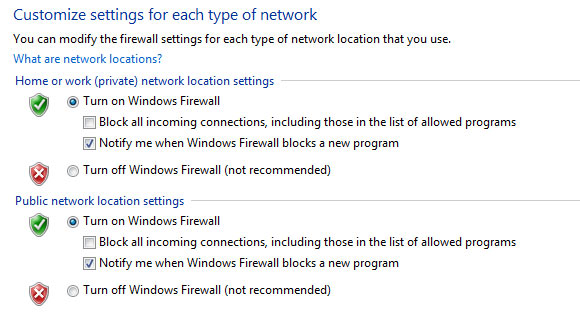

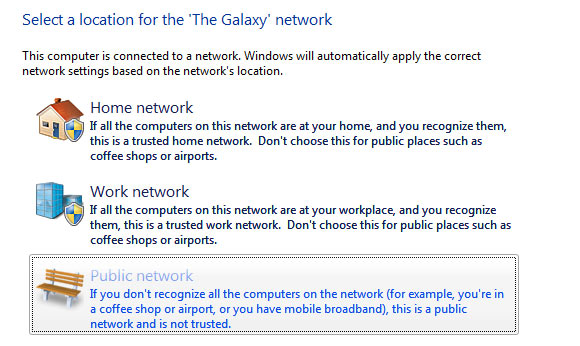


Comment
article