Priyanka Joshi in Mumbai
Media players have been around but there's a reason why they haven't picked steam yet.
It's just too complicated to understand what a media player does differently. To decode their functions, these are stand-alone devices that can be connected to a TV set and used to play audio and video files from a PC, an external hard drive or a network location.We reviewed Asus O!Play Mini, Western Digital's TV Live Hub and iOmega's Screenplay TV Link MX media player.
While each has its own character, they will certainly suit people who don't want to bother with the complexity and expense of a costly home entertainment unit. These little set-top boxes are the one-stop answer to view data.
Home entertainment: Check these hi-tech media players!
Image: Asus O! Play Mini.Price: Rs 4400
This is not a virgin device from Asus, so it comes with some definite improvements over its predecessors.
The small size of the O!Play Mini allows it to fit in any corner of the living room. It has also shed the USB 3.0 connection found on the earlier O!Play HD2, and now comes with a single USB 2.0 port and a multi-format memory card reader.
Home entertainment: Check these hi-tech media players!
Image: You can't use the O!Play Mini as an Internet streamer.There's also no network connection - either wired or wireless - which means you can't use the O!Play Mini as an Internet streamer or access online video on YouTube or Netflix.
But there's no denying that the new Asus O!Play Mini is a home entertainment package in a more manageable format.
Home entertainment: Check these hi-tech media players!
Image: It allows various video formats up to 1080p full HD resolution.
Home entertainment: Check these hi-tech media players!
Image: O!Play Mini.Verdict: Small becomes big with O!Play Mini housing a strong video processor that can play almost any type of media file you have on offer.
Home entertainment: Check these hi-tech media players!
Image: Western Digital TV Live Hub.Price: Rs 9, 999 Western Digital (WD) TV Live Hub builds on the features of earlier streamers, while adding an internal 1 TB hard drive in a slimmer form-factor.
The Live Hub is a network-capable media player that brings the Internet to your TV (you can attach a wired Ethernet cable to it).
The USB ports can also be used as a wireless adapter if you don't have Ethernet. The media streamer supports 1080p output as well as HDMI connection.
Home entertainment: Check these hi-tech media players!
Image: Western Digital TV Live Hub.
Home entertainment: Check these hi-tech media players!
Image: Western Digital TV Live Hub.Verdict: For those without networked storage at home or a firm grasp on organising digital assets on a computer, the integrated, all-consuming Live Hub makes sense.
Home entertainment: Check these hi-tech media players!
Image: iOmega Screenplay TV Link MX.Price: Rs 3,995
With basic configuration matching those of Asus O!Play Mini, iOmega's Screenplay TV Link is a compact and fairly lightweight media player that supports a wide range of formats, including H.264, WMV, RMVB, MPEG4, DivX Plus HD and MP3.
The iOmega Screenplay is a simple device that can be attached to a TV and a USB drive for viewing movies or photos and listening to music.If you don't have an HDMI cable handy (it's not included in the package), then you will have to use the composite or component breakout cables that come with the unit.
iOmega Screenplay TV Link MX.
Image: iOmega Screenplay TV Link MX.The iOmega Screenplay supports almost all USB hard drives or flash drives provided the device is formatted in either FAT32 or NTFS file systems.
We streamed data from several flash drives and a 500GB Seagate FreeAgent Go drive. Once a valid USB source is plugged in, filenames and folders on the drive will be displayed on the output screen. Once the external device is plugged in, the media player has a simple user interface for browsing through your list of music, movies and images.
Home entertainment: Check these hi-tech media players!
Image: iOmega Screenplay TV Link MX.
Home entertainment: Check these hi-tech media players!
Image: iOmega Screenplay TV Link MX.Verdict: The iOmega Screenplay TV Link stands out in playback of ripped DVDs.
If you want to experiment with ripping all of your DVDs to an external USB drive and don't want to spend the time re-encoding, this little device just might be the answer.

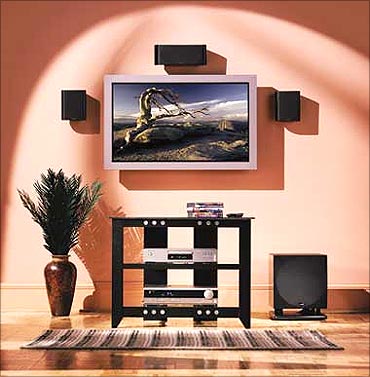
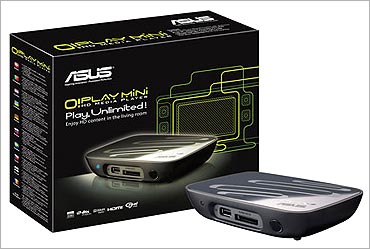





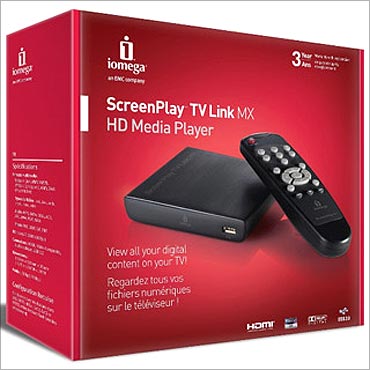
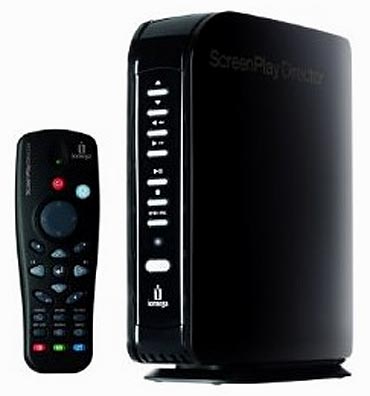
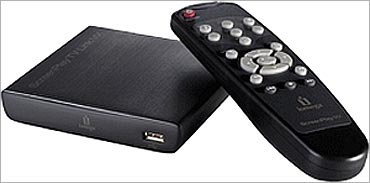



article