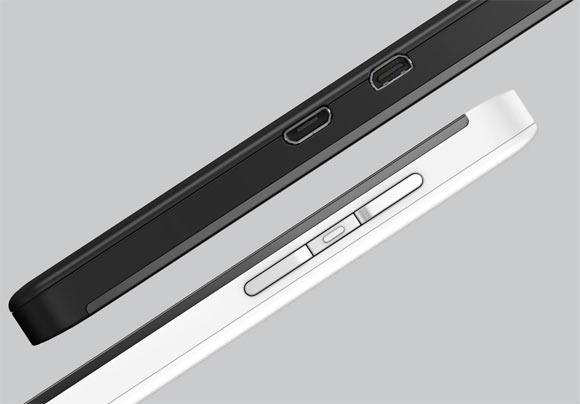| « Back to article | Print this article |
Review: BlackBerry Z10
A spanking new operating system, spiffy hardware that loads apps really fast and a cool design makes BlackBerry Z10 a cool device, writes Samir Makwana in this review.
Research In Motion made a couple of changes this year. It changed the company's name to BlackBerry and with that it altered its approach to mobile devices. The company also promised to bring a new breed of devices offering full touchscreen and Qwerty with touchscreen experience. The first two devices with this agenda were announced -- BlackBerry Z10 and BlackBerry Q10. Of these, the BlackBerry Q10 is expected to arrive around the second quarter of this year.
BlackBerry launched the Z10 in India to supersede its previous generation Bold Touch 9900. The new BlackBerry Z10 is a transition from the BlackBerry 7 OS to the BlackBerry 10 OS, which supports system wide touch. We managed to get our hands on the BlackBerry Z10 and BlackBerry Q10 at the launch event. Later, we got the BlackBerry Z10 review unit and spent more time with it. Here are our thoughts on the BlackBerry Z10 (STL100-1) retail unit carrying the BlackBerry 10 OS (10.0.10.648).
Review: BlackBerry Z10
Design
Z10 is like a fresh lily in BlackBerry's product line-up to present the subtle change from Qwerty devices to full touchscreen. Several leaks of the device did give us a hint of what Z10 would look like before it was launched, and the final version looks more polished. The BlackBerry Z10 stands tall in the entire BlackBerry line-up with a full touchscreen display, and it sheds all buttons from the front.
At first look, BlackBerry Z10 does look somewhat similar to the HTC One, but only from a distance such that the company logos aren't visible in the front. However, from the back both are totally different and we are not going to compare them any further.
The BlackBerry Z10 has a sleek looking monoblock design without any obstructions or edges poking about in your pocket. The front flaunts a large touchscreen packed in a thin bezel crammed between the two metallic strips on the top and bottom. The metallic strips are actually one single unit and run along the sides too -- thus forming a single rim. On a closer look, the screen is actually packed inside a thin bezel, which is stuck on the metallic rim. The dedicated volume control buttons are located high on the right side with a button in the centre meant for Voice Control -- a service like Apple's Siri. On top is the power/sleep/wake up steel button. The connectivity ports are located on the left side towards the centre with micro HDMI on the top and micro USB below it.
Are you a gadget/gaming wizard/afficianado? Would you like to write on gadgets, gaming, the Internet, software technologies, OSs and the works for us? Send us a sample of your writing to gadgetsandgaming@rediffmail.com with the subject as 'I'm a tech wizard/afficianado' and we will get in touch with you.
Review: BlackBerry Z10
The speaker is at the bottom where there is a slit of an opening and the same thing also helps in pulling off the back panel. We were not impressed with the location of the loudspeaker and we believe it should have been placed at a better height at the back.
The back panel comprises thicker plastic with a deep textured rubber layer on the outside to provide a better grip. The textured back does offer a decent grip to the palms and does not let it slip while it is being used or taken out from the pocket. The entire back cover is removable using the small opening at the bottom of the phone's back. The design of the BlackBerry Z10 does make it look like a high-end smartphone, but it doesn't stand up to the metal body of HTC One or Apple iPhone 5.
Given that this is one of the flagship and major offerings we hope BlackBerry takes some cues on using metal for premium finish in future products.
Are you a gadget/gaming wizard/afficianado? Would you like to write on gadgets, gaming, the Internet, software technologies, OSs and the works for us? Send us a sample of your writing to gadgetsandgaming@rediffmail.com with the subject as 'I'm a tech wizard/afficianado' and we will get in touch with you.
Review: BlackBerry Z10
The speaker is at the bottom where there is a slit of an opening and the same thing also helps in pulling off the back panel. We were not impressed with the location of the loudspeaker and we believe it should have been placed at a better height at the back.
The back panel comprises thicker plastic with a deep textured rubber layer on the outside to provide a better grip. The textured back does offer a decent grip to the palms and does not let it slip while it is being used or taken out from the pocket. The entire back cover is removable using the small opening at the bottom of the phone's back. The design of the BlackBerry Z10 does make it look like a high-end smartphone, but it doesn't stand up to the metal body of HTC One or Apple iPhone 5.
Given that this is one of the flagship and major offerings we hope BlackBerry takes some cues on using metal for premium finish in future products.
Are you a gadget/gaming wizard/afficianado? Would you like to write on gadgets, gaming, the Internet, software technologies, OSs and the works for us? Send us a sample of your writing to gadgetsandgaming@rediffmail.com with the subject as 'I'm a tech wizard/afficianado' and we will get in touch with you.
Review: BlackBerry Z10
Display
The BlackBerry Z10 features a 4.2-inch LCD display with 1280 x 768 pixel native resolution. Physically, it is almost the size of the Samsung Galaxy S II display, but comes with much higher resolution. Exceeding 720p HD resolution by a couple of pixels, the display offers 355 pixel per inch density to make the text and images look crisp and sharp. With such an important flagship smartphone, we expected BlackBerry to use the latest generation Super LCD display or Super Amoled display. However, the BlackBerry Z10's display does not sport Gorilla Glass and is not shatter proof. So all those who plan to use it, handle the device with care and buy a case/cover to protect the display.
The display supports multi-touch and offers decent viewing angles. The interesting bit is that the display touts 800 nits of brightness and reminds us of the LG Optimus Black. The BlackBerry Z10 has 100 nits of brightness higher than the Optimus Black with 700 nits. Higher brightness makes the display legible even under sunlight and text is easier to read. The colour and contrast saturation are also decent and stay the same throughout the operating system.
In terms of display, BlackBerry will have to face tough competition from top of the line devices offering a Super LCD 3, Super Amoled and Retina displays. Now even the flagship devices feature a full HD display while BlackBerry Z10 is thankfully 720p HD ready. The Z10's display is neither awkwardly long nor uncomfortably wide -- it's just about right.
Are you a gadget/gaming wizard/afficianado? Would you like to write on gadgets, gaming, the Internet, software technologies, OSs and the works for us? Send us a sample of your writing to gadgetsandgaming@rediffmail.com with the subject as 'I'm a tech wizard/afficianado' and we will get in touch with you.
Review: BlackBerry Z10
Hardware
Z10 is about 9 mm thick and stands 130 mm tall. Weighing about 138 grams including the battery, the Z10 may not be the lightest phone but is certainly lighter than many devices available today. In the chassis of the BlackBerry Z10 there is a dual core 1.5 GHz clocked Qualcomm Snapdragon S4 MSM8960 mobile processor. This is fast enough to handle loads of processing requests for several operating system services as well as applications.
One of the major complaints of BlackBerry users have been that the phone hangs and becomes very slow on prolonged usage. The reason is mostly the limited RAM available on the phone. BlackBerry has taken care of that in Z10 by beefing it up with 2 GB LPDDR2 RAM. This amount of RAM has also become the de facto standard for flagship smartphones. More RAM means the operating system gets more responsive; applications load faster; and the overall user experience becomes smoother. Of course, that is only if the operating system has been developed to deliver the aforementioned attributes.
Z10 features an Adreno 225 graphics chip so it will let you play all the latest games with optimum level graphic details and is good enough to load and run them. BlackBerry offers 16 GB on-board storage, of which some is reserved for the system and about 13 GB is available to the user. Thankfully, there is a hot-swappable memory card slot under the back panel of the phone so the user can simply remove the back panel and put up to a 32 GB microSD card in the phone.
There's the usual 3G network backed by Wi-Fi and Bluetooth 4.0 for other wireless connectivity options.
Are you a gadget/gaming wizard/afficianado? Would you like to write on gadgets, gaming, the Internet, software technologies, OSs and the works for us? Send us a sample of your writing to gadgetsandgaming@rediffmail.com with the subject as 'I'm a tech wizard/afficianado' and we will get in touch with you.
Review: BlackBerry Z10
Operating system and apps
BlackBerry merged the BlackBerry OS code with the QNX mobile operating system to bring out the BlackBerry 10 OS. The first version of this combination was expected to be similar to what users saw on the PlayBook -- at least at the cosmetic level. Down the core level a lot of changes have been implemented. However, there are certain things that remain the same and typical BlackBerry OS style. To begin with, the boot times have improved and now take about a minute instead of two or more with old BlackBerry OS devices. We noticed that there are three different boot logos when the phone is booting -- BlackBerry Logo, the BlackBerry button showing loading progress around the icon rim and, finally, the BlackBerry 10 logo.
Let me be very clear: BlackBerry 10 OS doesn't have the home button and usage is now gesture driven. We know that this might hurt the regular 'Home' seeking users a lot but it also makes pretty clear that BlackBerry is dropping the home as well as menu buttons.
The gesture driven BlackBerry 10 OS will take at least a day or two for users to get accustomed to. The lockscreen shows the app icons and notifications in numbers along with the camera shortcut in the bottom-right corner. Unlocking the lock screen throws up the app icon grid -- (allow me to be a bit ridiculous here,) somewhat like Nokia Series 40 in Asha devices. Under that grid is the icon bar with Phone, Search and camera icons for quick single tap access.
BlackBerry has tossed a couple of names for the new user experience such as Peek, Flow and Hub. These user experiences are aimed to deliver better multitasking. The Peek is basically a simple gesture -- swipe from bottom of the screen and hold, and it will show you the Time on the top with new notifications for different messages/email on the left side in a bar. Peek is meant for taking a quick look at the notifications and then continuing using the app or window.
Are you a gadget/gaming wizard/afficianado? Would you like to write on gadgets, gaming, the Internet, software technologies, OSs and the works for us? Send us a sample of your writing to gadgetsandgaming@rediffmail.com with the subject as 'I'm a tech wizard/afficianado' and we will get in touch with you.
Review: BlackBerry Z10
Flow allows seamless transitions between several open apps and different parts of the OS with simple touch and gestures. Let's say you are using the web browser along with the social networking apps. You can simply swipe from the bottom of the screen using your thumb and then turn it towards the right; it will show the BlackBerry Hub. Also, when you swipe from the bottom to the center of the screen, the running app will be minimised and will become an Active Frame icon in a grid layout. It will basically be a grid showing snapshots of the open apps. Users can simply go the app drawer and open more apps and keep the previous ones running in the background. Everything happens seamlessly without any lag and hence it is called Flow. Active Frames are app snapshots on what's happening and will vary from app to app to enable smooth multi-tasking.
BlackBerry Hub is the new central station where all the emails, messages, notifications and updates are collated and presented in a unified manner. Each notification will carry an icon of the respective app for the user to identify whether it is an email, SMS, BBM message or simply a Twitter/Facebook update. BlackBerry has basically removed the Mail app and is betting big time on this unified inbox -- BlackBerry Hub.
Those who find the Hub pretty cluttered with all kinds of updates can simply tap the BlackBerry logo bearing the Hub icon at the bottom left corner. That will reveal a list of items on the left side, from which the user can choose to view one of several items -- Notifications, BBM, Text Messages, Gmail, Facebook, Twitter and Calls. This list view also gives clearer access for viewing emails or BBM updates.
Are you a gadget/gaming wizard/afficianado? Would you like to write on gadgets, gaming, the Internet, software technologies, OSs and the works for us? Send us a sample of your writing to gadgetsandgaming@rediffmail.com with the subject as 'I'm a tech wizard/afficianado' and we will get in touch with you.
Review: BlackBerry Z10
In the Hub, there is a simple Search icon and a universal Compose button, which further asks you whether you want to compose a BBM Message, Text Message or Email. Also, if you press and hold Update or Email, a bar of icons representing different options will slide in from the left. For instance, if you wish to reply to an email sent by your friend, simply press and hold to reveal the bar, which basically offers options such as reply, reply all, forward, flag, mark as unread and other options. The same holds for social network updates on official Facebook, Twitter, LinkedIn and Foursquare apps.
The transitions between the open/running apps and other parts of the system are seamless and hiccup-free. Truly, the feature Flow speaks for itself. Also, we noted that a new update was released while we were testing and that update brings several bug fixes and performance improvements under the hood.
The BlackBerry Messenger has been redefined for more appeal and supports video calling over WiFi and phone networks as well. The new app combines the Notepad with folder management. Basically, all your web links, email markers, files and an app that supports Remember can be used to anchor all the snippets in one place. One can create folders to move and organize the links, important email snippets, notes and other things in dedicated folders.
Are you a gadget/gaming wizard/afficianado? Would you like to write on gadgets, gaming, the Internet, software technologies, OSs and the works for us? Send us a sample of your writing to gadgetsandgaming@rediffmail.com with the subject as 'I'm a tech wizard/afficianado' and we will get in touch with you.
Review: BlackBerry Z10
The Maps app totally misses the target and it struggles amongst the big mapping services such as Google, Nokia Here and others. The Maps app is pretty average and strives to deliver smooth mapping and navigation. But the fact remains that the Maps app is yet to catch up with the big mapping services.
BlackBerry's native web browser has been improved a lot over the one offered on BlackBerry 7 OS based devices, but it still does lag at times. It does not provide as smooth an experience as rival mobile web browsers such as mobile Safari, though the pages continue to load quick, and pinch to zoom is quite a pleasure.
The pre-loaded apps include Calculator, Facebook, Twitter, LinkedIn, Foursquare, Adobe Reader, Nobex, TuneIn Radio, Newsstand, Maps, Calculator, Compass, Weather, File Manager, Box, and Docs To Go.
The Shortcut tray can be pulled down from the top and comes up to half of the screen. This tray contains shortcuts for toggle options to Rotation Lock, Bluetooth, WiFi, Alarm and Notifications. Tapping on either of these buttons enables or disables the function.
Overall, the BlackBerry brings freshness in terms of gestures and multi-tasking to deliver a smooth experience with the same BlackBerry OS flavour.
Are you a gadget/gaming wizard/afficianado? Would you like to write on gadgets, gaming, the Internet, software technologies, OSs and the works for us? Send us a sample of your writing to gadgetsandgaming@rediffmail.com with the subject as 'I'm a tech wizard/afficianado' and we will get in touch with you.
Review: BlackBerry Z10
Camera
The BlackBerry Z10 has a front facing 2 megapixel camera capable of recording 720p HD video at 30 frames per second. It's quite useful while holding a BBM video call or whenever video chat apps such as Skype are stable for the BlackBerry 10 platform.
At the rear lies a powerful 8 megapixel image sensor with an LED flash next to it. This camera can record full 1080p HD quality videos at 30 frames per second. BlackBerry has used some image stabilization that offers support to record video even if your hands are moving a bit. However, that is not a sure shot solution though it certainly provides a decent degree of stability.
The 8 megapixel camera arrives with auto-focus and no physical camera button. So, apparently, the user has to interact with the touchscreen for adjusting the reticle, and tap and drag the reticle on the screen to get the camera to focus on the selected part. Auto-focus is not instant and automatically smart enough to capture a moving object. Using auto-focus would be a challenge if one has to capture moving subjects, such as kids.
The image quality was quite fair but not at par with the Apple iPhone 5 and Samsung Galaxy S III. The BlackBerry Z10 struggled to capture details and ended up pushing more noise in moderate or low light environments indoors. Photos taken in daylight were quite clear and showed nice contrast.
Are you a gadget/gaming wizard/afficianado? Would you like to write on gadgets, gaming, the Internet, software technologies, OSs and the works for us? Send us a sample of your writing to gadgetsandgaming@rediffmail.com with the subject as 'I'm a tech wizard/afficianado' and we will get in touch with you.
Review: BlackBerry Z10
BlackBerry Z10 boasts of the Time Shift feature, which basically lets the camera capture a series of burst shots for the subject's face. Once the shot is taken, the user can simply tap on the face and a ring with a dial appears on the screen. The user is supposed to rotate the level around the ring to choose the best emotion captured on the subject's face. When done, the camera app stitches the best emotion on the subject's face and you get a perfect shot.
The best thing is the integrated Picture Editor with which the user can make a couple of changes to the colour, brightness, saturation and contrast of the captured photo right on the device itself. Not only that, the user can also add filters such as Black and White, Lomo, Antique, Sepia and more. Apart from Enhancements and Filters, it is also possible to add styles to the photos to give them a completely different look. These basic enhancements are focused towards social network enthusiasts who love to share images with interesting effects.
Are you a gadget/gaming wizard/afficianado? Would you like to write on gadgets, gaming, the Internet, software technologies, OSs and the works for us? Send us a sample of your writing to gadgetsandgaming@rediffmail.com with the subject as 'I'm a tech wizard/afficianado' and we will get in touch with you.
Review: BlackBerry Z10
Multimedia
BlackBerry devices are known for supporting a wide variety of multimedia formats. The legacy is carried forward with the BlackBerry 10 OS as well. The Z10 supports MP3s, along with a few lossless audio formats such as WAV, eAAC+ and FLAC natively. That is a real deal for serious audiophiles who love music without compromising on quality. Apparently, the Z10 has a Qualcomm WCD9310 audio chip instead of the powerful Wolfson Micro WM8994 chip in the PlayBook. That might bring some difference in quality but will certainly appeal to folks who just want to enjoy good music.
The default music app looks nice but is very bland when it comes to customizations -- no software equalizer. Instead there is an App World option to take the user directly there for purchasing music. In a way, the Music app is promoting the new BlackBerry Music service and imitating the Google Music app.
Are you a gadget/gaming wizard/afficianado? Would you like to write on gadgets, gaming, the Internet, software technologies, OSs and the works for us? Send us a sample of your writing to gadgetsandgaming@rediffmail.com with the subject as 'I'm a tech wizard/afficianado' and we will get in touch with you.
Review: BlackBerry Z10
By default, the video player also supports a variety of video formats including DivX and Xvid. That means most .avi files will play on the Z10 without any issues. The Picture Gallery now shows grids of the images and when an image is tapped it shows editing and sharing options. There is an option to play a slideshow comprising of the images on the device. The only aspect missing is the details of the image.
BlackBerry has not offered a built-in radio streaming service but the BlackBerry App World now offers music that can be purchased and downloaded to the phone. The lack of radio might not be a hindrance since not many would like to listen to radio stations that broadcast more ads than music. The only thing one could probably complain about is better location of the audio speaker instead of at the bottom. However, the regular audio port is located on the top of the phone and there is also the Headphone Boost option that lets the user listen to audio at higher levels.
A new entertainment app called Story Maker basically creates a mash-up of the videos and photos on the phone by adding effects, transitions and sound tracks to make a cool video-quite a handy app to make pictorial memories come alive.
Are you a gadget/gaming wizard/afficianado? Would you like to write on gadgets, gaming, the Internet, software technologies, OSs and the works for us? Send us a sample of your writing to gadgetsandgaming@rediffmail.com with the subject as 'I'm a tech wizard/afficianado' and we will get in touch with you.
Review: BlackBerry Z10
Battery
The BlackBerry 10 OS delivers smooth and seamless performance throughout the system. The apps load quickly and moving between active frames is snappy. All these functions are powered by basic hardware and the battery. BlackBerry has packed an 1800 mAh battery to power the hardware. On testing, the BlackBerry Z10 lasted just about a day and still had some juice left. Video playback was engrossing, but could last only about eight hours with a couple of social networking apps running in the background.
We found no issues with the call quality and the ringer was loud enough. Relative to previous generation BlackBerry devices, the Z10 certainly is an improvement. Not to forget, the BlackBerry Z10 offers a removable battery so you can buy an extra unit and swap it when the original dies. That's a big advantage over several costly devices that do not offer a removable battery. Now BlackBerry either has to offer a bigger battery of about 2100 mAh to push a couple of hours of extra run time. It also needs to implement power management and power efficiency boosting options.
Are you a gadget/gaming wizard/afficianado? Would you like to write on gadgets, gaming, the Internet, software technologies, OSs and the works for us? Send us a sample of your writing to gadgetsandgaming@rediffmail.com with the subject as 'I'm a tech wizard/afficianado' and we will get in touch with you.
Review: BlackBerry Z10
Final thoughts
BlackBerry Z10 is a commendable attempt by the company to bring itself back in the game; to recapture its slowly sliding market share and attract more consumers to its eco-system. As a standalone device, we are impressed with the attempt and the operating system needs to keep up with the rapidly advancing rival operating systems. Previously known as a communication powerhouse, BlackBerry Z10 is a bold attempt to attract app and full touchscreen loving consumers. However, BlackBerry needs to up the ante when it comes to BlackBerry 10 OS-specific apps. Several Android apps have been ported to BlackBerry 10 OS by developers but many apps are not from original developers and a couple just refused to load. If BlackBerry wants to attract more consumers, the app ecosystem needs to follow good hygiene.
The BlackBerry Z10 was introduced in India at a jaw-dropping price of Rs 43, 490 and we do believe it is a big hole in the pocket. BlackBerry has no right to say "Why not, when Apple has been selling its iPhone at the prices of decent configuration laptops?" Sure, but then Apple products are backed by great product finesse, strong app ecosystem and prompt after-sales services. BlackBerry is almost there but needs to take a bold leap to stand next to the big guys. We believe that the BlackBerry Z10 is the full touchscreen BlackBerry device for its loyalists and for those who aspire for a communication power-house. Keeping the BlackBerry Messenger mania aside, BlackBerry 10 OS has big potential to grow fiercely and come up with a strong set of apps.
Need to enjoy BlackBerry Email and Messenger with touchscreen interface? Then the BlackBerry Z10 is your best bet and it throws in good support for audio-video formats.
Are you a gadget/gaming wizard/afficianado? Would you like to write on gadgets, gaming, the Internet, software technologies, OSs and the works for us? Send us a sample of your writing to gadgetsandgaming@rediffmail.com with the subject as 'I'm a tech wizard/afficianado' and we will get in touch with you.