
Online privacy probably began with websites using counters on web pages to track the number of visitors, but it has now evolved into a sophisticated software that can tag and compare site visitors, telling site owners exactly what visitors did on the web.
Internet Service Providers (ISPs), websites, and advertising networks have ways to track an user's online behaviour.
Why they need to track you online? Because brands can serve you targeted advertising (ads that you see on social networks, or when you search for something online or email ads that land in your inbox), classify you into a demographic group and resell information collected to other companies.
To be clear, these companies gather data without attaching it to your name -- they use the data to show ads you are statistically more likely to ...

For example, when a web user types the keywords "summer getaways" on a search engine, the response page displays not only the relevant results but also advertising messages by various travel and leisure companies.
Further, electronic transactions on a travel site will leave a trail of information that can be used to generate the user's online profile and this be used by companies to target deals and offers in the user's inbox, results, web pages visited, etc.
Nearly 86 per cent of the sites analysed planted third-party tracking software in visitors' browsers, according to website testing specialist Keynote Systems.
...
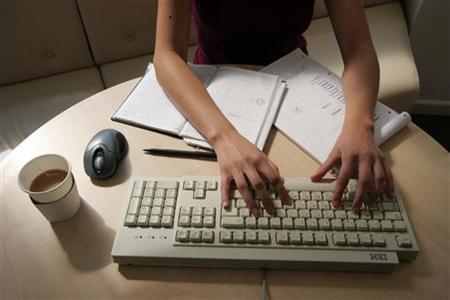
Why should these statistics matter to you? It may probably come as a surprise to most internet users that a single website or an advertisement can track all of an user's online activities for days, months or years afterwards.
If a tracker can record every site visited by the user and the things they type, it can quickly assemble a thorough and accurate profile of the user, one that is valuable to advertisers.
...

Blocking unwanted ad tracking
There exist several easy and practical methods to maintain greater privacy over your internet habit. Increased scrutiny over online behavioural ad tracking by the US Federal Trade Commission and other government entities led both Google and Yahoo to launch special "Opt Out" buttons and comprehensive privacy management functions to all user email accounts.
To activate these, log into your Yahoo! or Gmail account and go to the Yahoo! Ad Interest Manager or Google's Privacy Center where Opt Out buttons are on the front page, along with a number of options that let you decide which types of ads you would like to see, if any.
You can install a 'Do-Not-Track' feature in browser like Google's "Keep My Opt-outs" for its Chrome browser. Once installed, users activities cannot be tracked or used for serving customised advertising. The plug-in sends a 'signal' to websites telling them the user does not wish to be tracked.
...

There's also a secured browser, such as Tor that blocks access to videos, social media and Google. Tor also blocks plugins such as Flash, RealPlayer, Quicktime and others that can be manipulated into revealing IP address. Tor is pre-configured to protect privacy and anonymity of the user.
Do Not Track Plus is a Firefox browser extension that allows users to set white and black lists for websites they would prefer to be tracked or not tracked.
For instance, if the user subscribes to a news site and would prefer personalised newsletters, then he can opt to be tracked by the news site, while blocking others. This feature has also been implemented by browsers such as Internet Explorer and Opera.
...

Disconnect is a suite of free browser extensions that prevents users' data from being tracked around the web. It can be downloaded from Disconnect (https://disconnect.me) for browsers like Chrome, Firefox or Safari.
Users can also select anti-tracking tools meant for Facebook, Twitter or Google. Disconnect also offers Collusion for Chrome and Firefox browsers that reveals the online tracker.
Whatever data users share on Facebook, Twitter, Foursquare and other social platforms is also available for the public and marketers as well.
...

Scrambls is a tool that allows users to encrypt their posts on any social media platform, thereby permitting only authorised followers to view content.
This downloadable plugin works with all the major web browsers, including Internet Explorer, Chrome, Firefox and Safari.
Once installed, users can scramble text with a ...

There's a good side, too
Without meaning to generalise, browsers to websites are all partners in the tracking game, making it difficult to identify when one's tracking ends and another's begins. But it is necessary to emphasise tracking that is not always harmful.
Data, such as browser history and cookies, facilitate web surfing, making it easy to access frequently visited websites. Some websites attempt to track an user's physical location, to optimise user experience. For instance, news or entertainment sites that would like to tailor the content depending on user's location.
Several websites that track visitors are interested in learning their browsing pattern. By trying to pre-determine an user's likes, dislikes, interests and online behaviour, websites want to serve ads that might perhaps interest the user or improve their visit on the site.
...

For example, when users 'like' a post on social media site, or comment or share an article, it shows the website user's preferences.
This data in turn helps them in positioning relevant ads on say, the Facebook page or Gmail account. User's might even and discover a new service or product that they were looking for.
The bottom line is that one cannot really blame the websites for monitoring an user's activity and interests because they do need to monetise to stay in business.