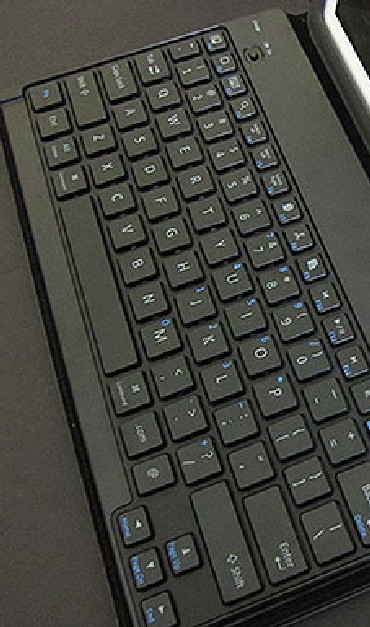| « Back to article | Print this article |
How to get the right keyboard for your tablet
If you own one of the touchscreen tablet PCs, you would know that typing can be a restrictive exercise on a device with no physical keys.
But there are plenty of tablet PC accessories that promise to make typing as easy as it is on a laptop or desktop.
Investing in an external keyboard for your tablet PC is advised for users who would be doing a lot of typing on the device (longer emails, document creation or keying in work sheets).
The most important thing, however, is to make sure that your tablet PC is compatible with the accessory or charging docks that you buy from another manufacturer.
Click NEXT to read more...
Getting the right keyboard for your tablet
Belkin Keyboard Folio For Ipad 2
Best Buy @ Rs 4,000
The Belkin Keyboard Folio for the iPad 2 is an all-in-one product. A Bluetooth keyboard and protective folio-style case along with a Folio keyboard with TruType keys and separate adjustable modes for typing and viewing is what Belkin offers.
We didn't really take to the faux-leather Keyboard Folio material, though it is stain-resistant and does give the device a good grip.
The case feels bulky when folded but the bulkiness protects the tablet PC in case you drop it accidentally.
The keyboard felt a bit cramped at first, but specification wise it was as big as the Apple's full-sized keyboard dock and also packs in dedicated keys like Home, Spotlight, cut, copy, paste, multimedia and volume-control buttons.
Click NEXT to read more...
Getting the right keyboard for your tablet
We like the inclusion of uncommon keys like Select All, Select Left, Select Right, a pair button, dedicated ".com" and "@" keys, plus a device switcher that lets you move between two synced Bluetooth devices, like an iPad and an iPhone.
But if you wish to switch apps on your iPad, you still have to reach out to your touchscreen tablet.
Regular keyboard users will appreciate the full-sized keys for brackets, colon and question mark. It closely rivals with Apple's wireless keyboard in performance.
Belkin claims to deliver 60 hours of action on the keyboard and 2,000-hour standby on its rechargeable battery.
If a folio-style case with a business-grade keyboard built in is what you would like to be seen with, then Belkin Keyboard Folio is the answer. Though that also means dealing with the thickness and unusual unfolding mechanism of this accessory.
Click NEXT to read more...
Getting the right keyboard for your tablet
Logitech Bluetooth Tablet: Keyboard For Android 3.0
Best Buy @ Rs 3,645
To begin with, Logitech's Bluetooth tablet keyboard is a good-looking package. The leather keyboard sleeve slips off to transform into a stand for your tablet PC and is definitely worth showing off.
The device's hard shell case comes with a faux leather-type material on the exterior and soft cloth-lining on the inside. Take the keyboard out of the case and it turns into a stand for tablet PC.
The stand is sturdy, although it needs a stable flat surface to angle your display right. You can support your tablet in horizontal or vertical orientation with the stand.
This keyboard is meant to work with any Android 3.0 and above Honeycomb tablets (Galaxy Tab, Acer Iconia etc).
Click NEXT to read more...
Getting the right keyboard for your tablet
Powered by 4 triple-A batteries, if the design does not please you, the compact keys and dedicated media buttons will surely do.
The Logitech keyboard works with tablets and smartphones with Bluetooth HID support. We tested the keyboard with a variety of smartphones including the Android phones.
The keyboard paired and worked with each one smoothly. For iPad owners, Logitech has a keyboard for the iPad/iOS devices too.
But if you want a single point investment on a keyboard that connects Android handhelds as well as Android tablet PC, Logitech Android 3.0 is your best bet.
Click NEXT to read more...
Getting the right keyboard for your tablet
Apple iPad Keyboard Dock
Best Buy @Rs 3,700
Ever wondered why Apple Macbook users, unlike many other notebook users, never complain about their keypads? The answer lies in Apple's design capabilities.
With the iPad Keyboard Dock, you connect the device via Apple's 30-pin connector (same as on every iPod and iPhone).
The iPad sits firmly in place, mostly due to its weight, but the Keyboard Dock runs the tablet PC in portrait mode (vertical position), which is a shame.
After discovering that typing longer emails, documents and office suite software was a snap with the keyboard, we realised that the keyboard overcomes almost all iPad (touchscreen-related) handicaps.
Click NEXT to read more...
Getting the right keyboard for your tablet
That said, the Keyboard Dock cannot attach iPads that are covered with the first-generation cases (wrapped all around the device), even Apple's own official iPad 1 case prohibits connecting the two devices and it's a pain to remove the case each time you want to pair the keyboard.
For many people, a mouse is an automatic add-on with a keyboard, but not in this case. You would still need to touch the iPad's touchscreen to perform some of the actions.
But the best part about keyboard dock is the dedicated iPad keys like returning home, spotlight search, changing the brightness settings, starting a picture slideshow, media and volume controls and a lock function.
Click NEXT to read more...
Getting the right keyboard for your tablet
Having these keys on the keyboard while using the iPad as a display is simply perfect. The keyboard does not need batteries to power up since it can be plugged to a power point (even charges the tablet) while you are using it.
The dock also sports a 3.5 mm headset jack that can connect speakers. The dedicated media keys allow one to control music while it plays in the background.
A keyboard for the iPad might seem like a costly accessory investment (after you pay the Rs 30,000 for the tablet PC), but remember it does take the device and turn it into a mini laptop.